Very often when you are working with text documents in Writer, you need to do some research or look up a word on the Internet while you are writing. You can actually look up words on the Internet directly from OpenOffice.org bur very few people has yet discovered this handsome feature in the application.
Some general search sites are predefined in OpenOffice.org, e.g. AltaVista, Gogle and Yahoo, but you can also define your own searches. I often use the Mariam-Webster on-line dictionary to look up English words.
How to define a new search
First you have to find out how the search site parses the search string in the URL address. Try to make a simple search on the search site and the take a look at the URL address when you see the result. On Mariam-Webster it looks like this:
The word I was looking up here was 'accent'.
Now copy the URL string and open OpenOffice.org Writer
Select Tools – Options – Internet – Search
Create a new search and paste the URL from the clipboard into the 'prefix' field.
Select 'Or' and do the same again
Select 'Exact' and do the same again.
Close the Options dialog.
How to search from OpenOffice.org
If the toolbar “Hyperlink bar” is not visible in OpenOffice.org you should make it visible by selecting View – Toolbars and then select “Hyperlink bar”.
Now you are ready to look up any word from your document. Select a word in the text and you will see that the word is now automatically filled in the first field on the Hyperlink bar.
 Now you just need to click the search icon and select the search site you want to use. In this case I select M-W and my browser will immediately show me the search result.
Now you just need to click the search icon and select the search site you want to use. In this case I select M-W and my browser will immediately show me the search result.
Conclusion
OpenOffice.org has lots and lots of secret features and this is one of them. Very few people will discover all features, but if you try to have a look around the application you will find lots of them.
I can recommend Solveig Hauglands blog. She has made a lot of small tricks and how-tos.

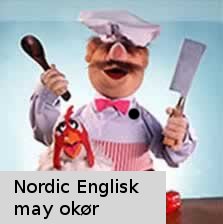
 Del.icio.us
Del.icio.us
No comments:
Post a Comment